Download visual_studio_sample.zip
This archive contains a C# sample with source code that demonstrates how to retrieve data from the BUGtrack web-query.
To generate Web-Query you must have administrative rights.
1. Open "Admin" tab.
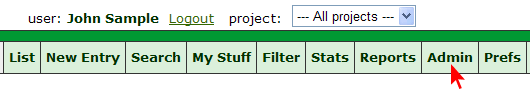
2. Click "Create web-query to your database" link from the "Admin" page.
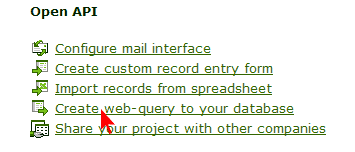
3. Choose required filter criteria and press "Next" or use one of the saved filters.
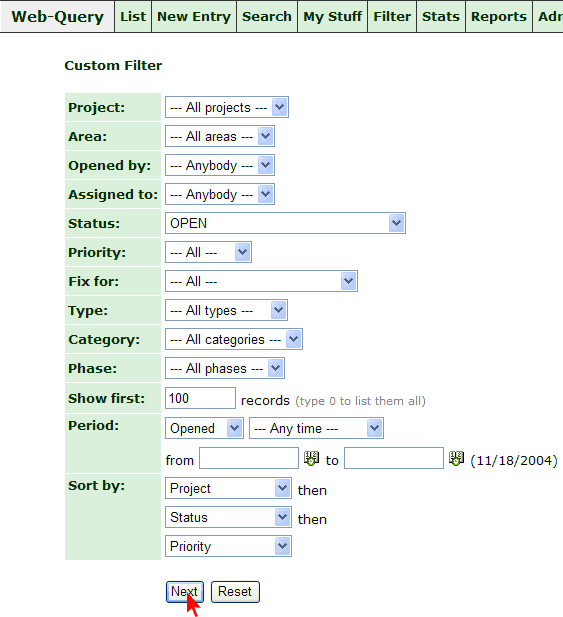
4. Choose XML output format, select required output columns and press "Next".
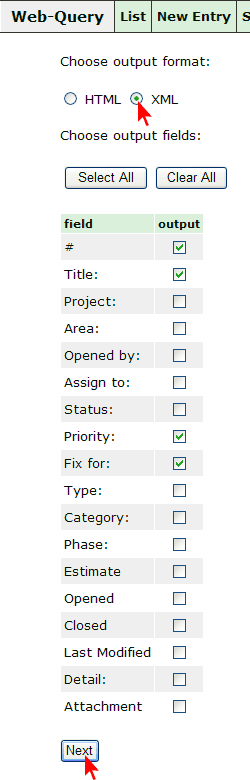
5. Copy newly-generated web-query into a clipboard.
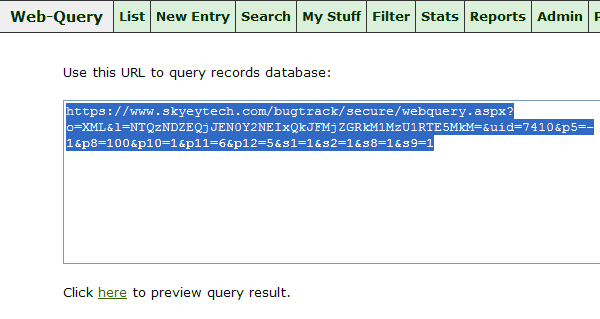
6. Run the attached sample application. Paste web-query URL into the form, press "Load" button and see the results.
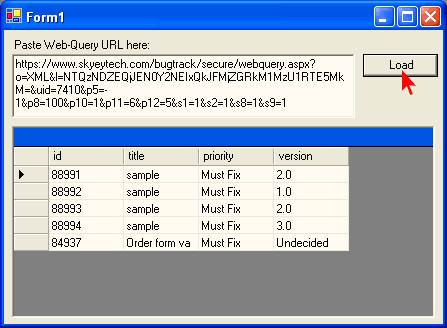
|

