1. Choose record for which you need to change the "Estimate" field value.
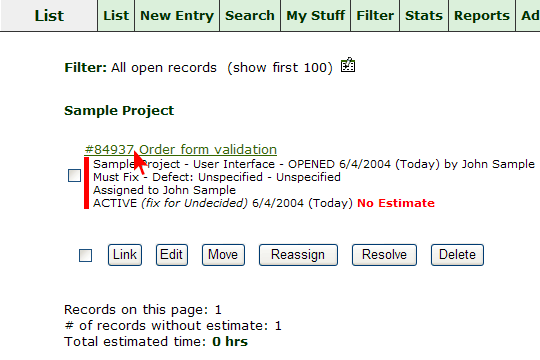
2. "Estimate" field can be entered/modified with following record actions: "New Entry", "Edit", "Move", "Reassign", "Resolve", "Close", "Reopen".
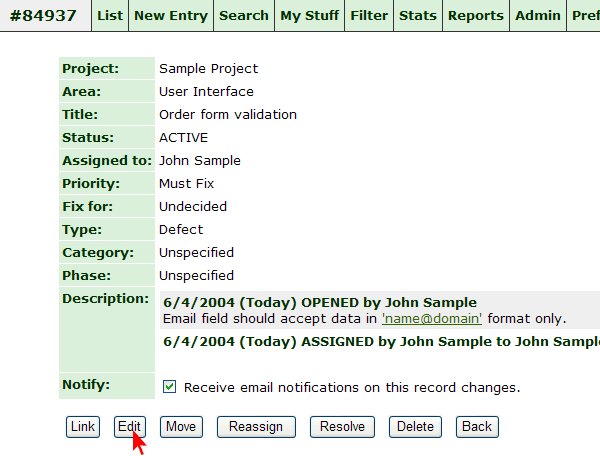
3. First time system will ask for "Original" time estimate.
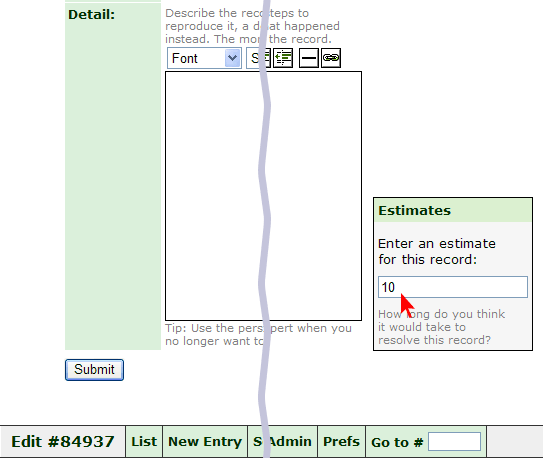
4. If "Original" time entered, system will ask for "Current" and "Elapsed" time estimate.
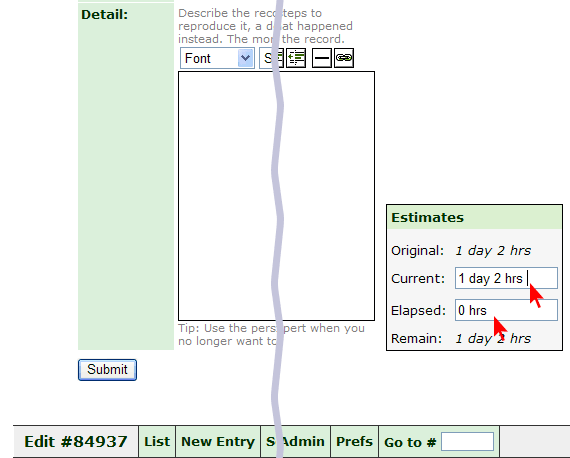
Make sure you have appropriate "Actions permission" and "Fields permission" for this field set to "Change" in "Roles" page.
Note:
Estimate preferences settings only set a display format (not an entry format).
Entry format is in hours by default,
however you may specify unite of measure during entry,
for example, to enter 10 days you need to write '10days' or '10d' |

