To specify "Estimate" measurement you must have administrative rights.
1. Open "Admin" tab.
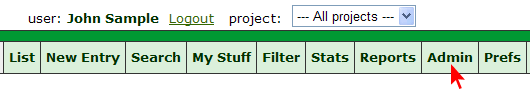
2. Click "Preferences" link on "Admin" page.
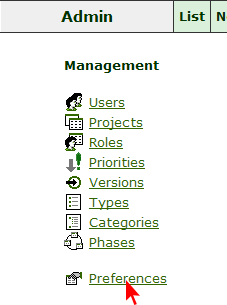
3. Choose an appropriate "Estimate" measurement and submit your changes.
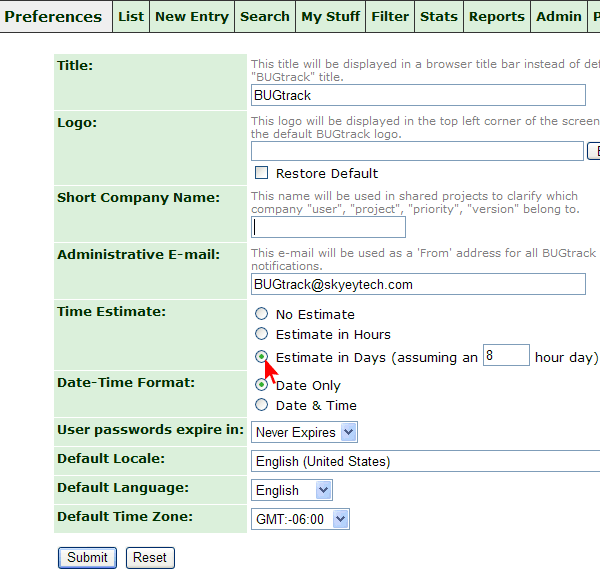
Note:
Estimate preferences settings only set a display format (not an entry format).
Entry format is in hours by default,
however you may specify unite of measure during entry,
for example, to enter 10 days you need to write '10days' or '10d' |

