To restrict access to the "Version" field for specific role you must have administrative right.
1. Open "Admin" tab.
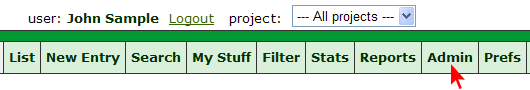
2. Click "Roles" link on the "Admin" page.
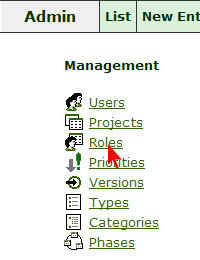
3. Choose the role for which you would like to restict access to the "Version" field and click "Edit" icon.
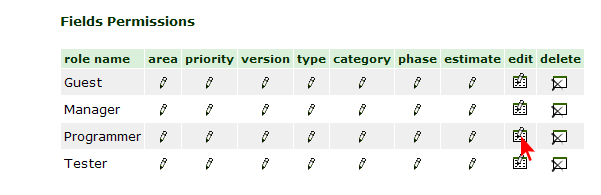
4. Specify "hidden", "read-only" or "change" access for the "Version" field and submit your changes.
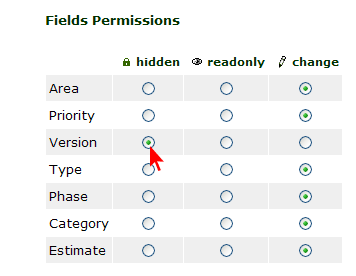
|

