To restrict "Priority" field values for the specific project you must have administrative rights.
1. Open "Admin" tab.
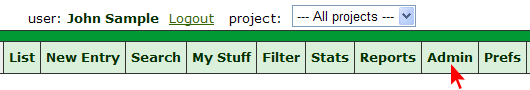
2. Click "Projects" link on the "Admin" page.
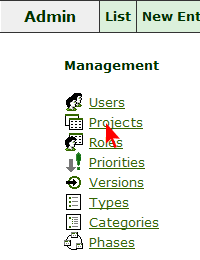
3. Choose the project for which you want to restrict "Priority" field values and click "Priorities" link.
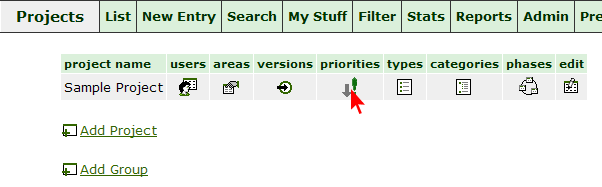
4. Use checkboxes to specify "Priority" field values available for this project and submit your changes.
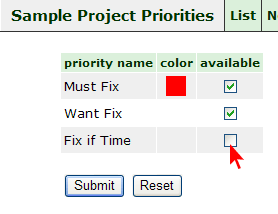
|

