1. Choose record in which you want to change "Category" field value.
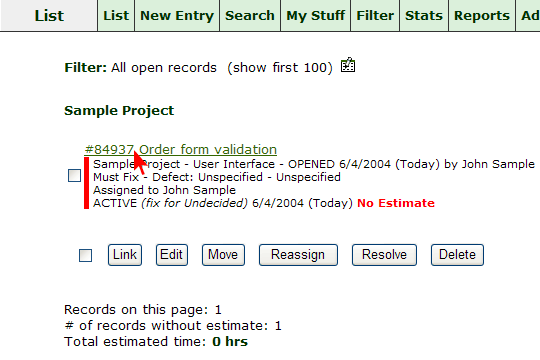
2. Click "Edit" action button.
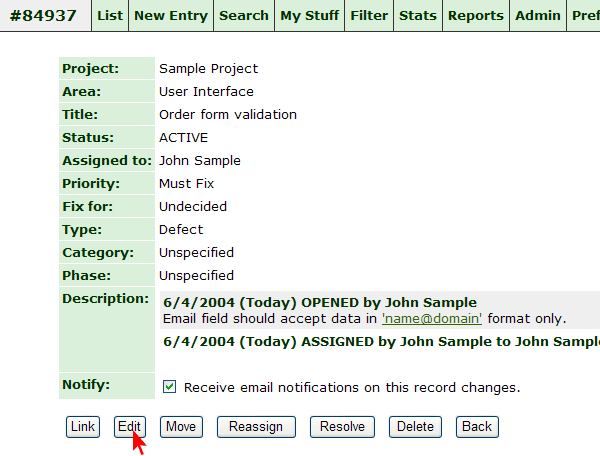
3. Choose new "Category" field value and submit changes.
Note: the "Type"-specific "categories" will be added to the global "categories" list. "Categories" list is reloaded upon "Type" change because "category" depends on "Type".
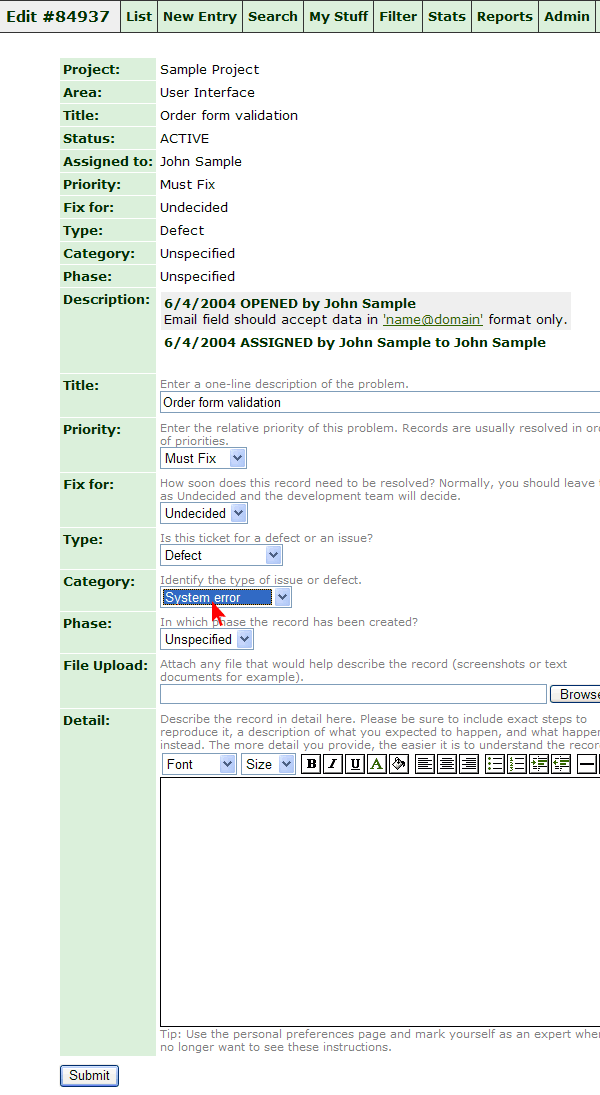
Make sure you have "Actions permission" to "Edit" record and "Fields permission" for this field set to "Change" in "Roles" page. |

