Here is a typical CVS integration usage scenario:
Let’s say a developer is working on a bug #4573
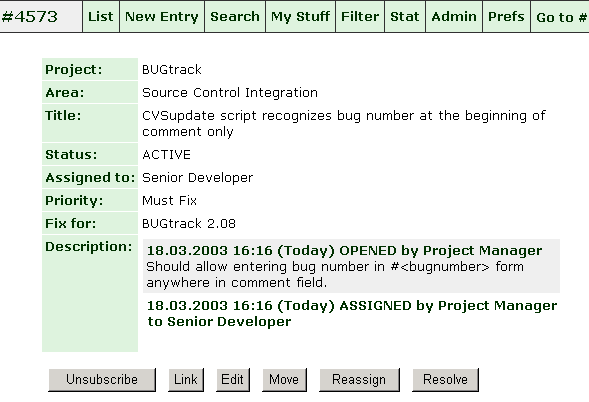
The bug is fixed and sources are ready for check-in.
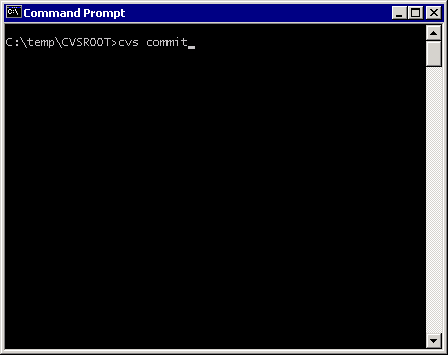
Developer should enter a BUGtrack record number in the comment (in a format #<bugnumber> anywhere in the comment field or simply a <bugnumber> at the beginning of the comment) 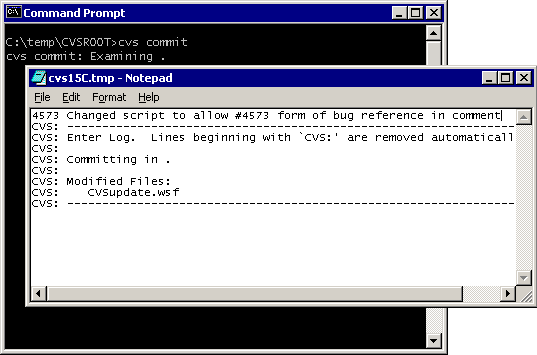
and continue with check-in.
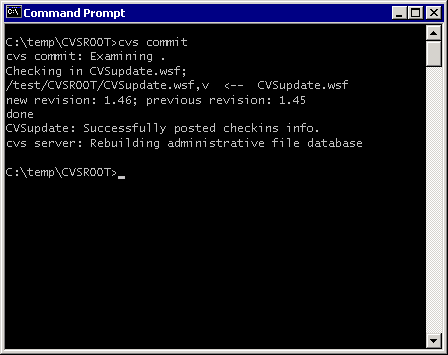
After that if you look at the corresponding BUGtrack record, you will see a Checkins section:
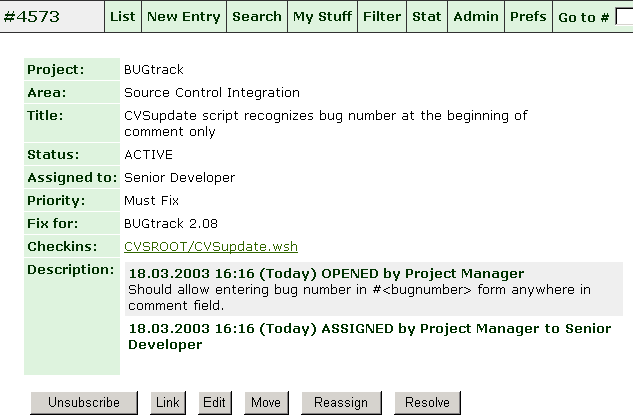
Checkins are listed as links with custom protocol(cvs://) and can be used to review changes:
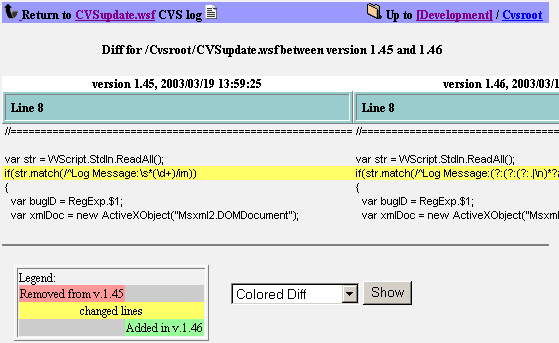
Now bug can be resolved and reassigned later to other developers for code review, etc.
See Also:
Configuring CVS server for integration
Client setup for CVS integration
|

