Note: Integration is available in BUGtrack PRO only.
BUGtrack uses SourceSafe's ability to log all the VSS commands that change stored data in the journal file.
1. Run VSS Admin Console and open Tools->Options.
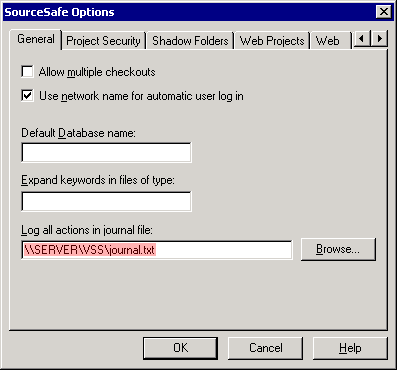
Set it to create a file called "journal.txt" in the VSS Database directory.
2. Save VSSupdate.zip locally, extract and customize 'VSSupdate.wsf' script file.
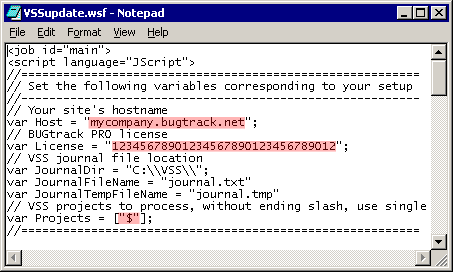
Edit Host variable to match your BUGtrack host name.
Edit License variable to specify your BUGtrack license number. You may pick it up from Admin > Preferences.
Edit JournalDir variable to specify local path to the folder where Journal file is saved.
Edit Projects variable to filter only specific projects (by default script tracks check-ins in all projects from your VSS Database).
3. Schedule a task for customized script to run periodically (e.g. every 5-10 minutes). Make sure this task runs as a user that has priveleges to rename/delete files in the VSS directory.
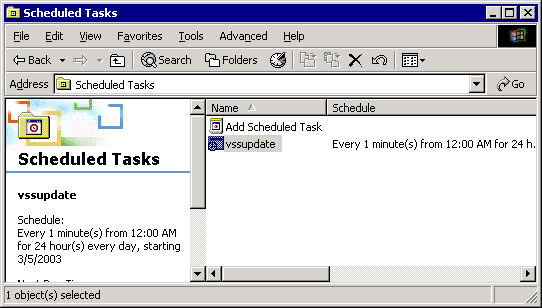
Now VSS server is configured to POST checkins data to BUGtrack.
For client setup see Client setup for Microsoft VSS integration.
See Also:
Using Microsoft VSS integration
|

