Please save and run the following utility tool: ADImportApp.exe
It will import users from Active Directory or CSV file.
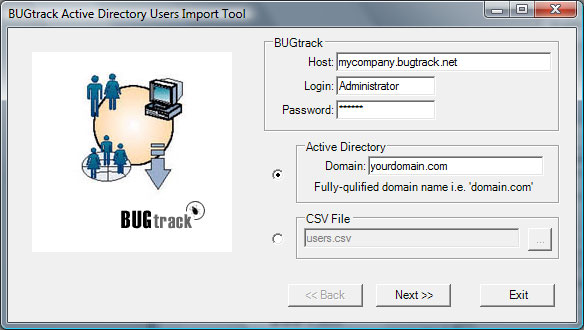
You will be asked to enter:
Your BUGtrack host name;
Administrator's login and password;
For the Active Directory import you'll be asked for domain name;
For the CSV import please specify the location of the data file.
Every string in this file should contain Name, E-mail, Login, separated by commas or semicolon. You may find sample file here: users.csv
After pressing Next button the whole process takes just one easy step:
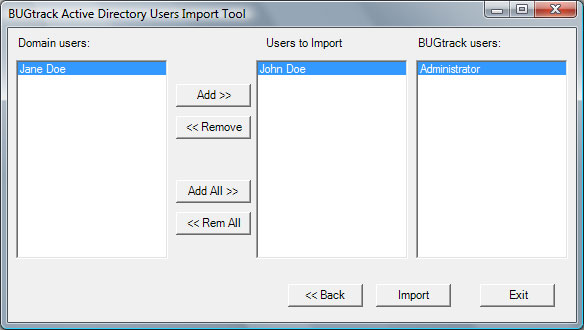
Users already found in BUGtrack are on the right pane. The list of users in the Active Directory or in the file, and are in BUGtrack are displayed on the left pane. Use buttons to move users to the middle pane that specifies the list to import. When done, press Import button.
System requirements: Microsoft .NET Runtime 2.0. |

