To setup "Area" field default value for specific project you should have administrative right.
1. Open "Admin" tab.
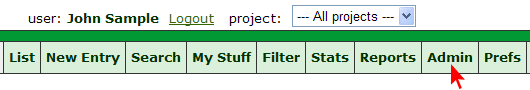
2. Click "Projects" link on "Admin" page.
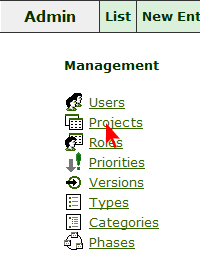
3. Choose project in which you want to setup default "Area" value and click "Edit" link.
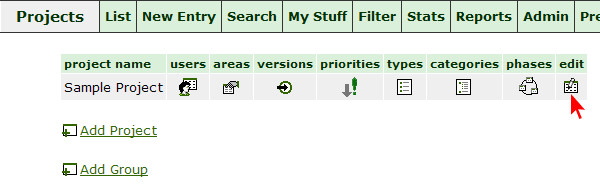
4. Choose default value for "Area" field and submit your changes.
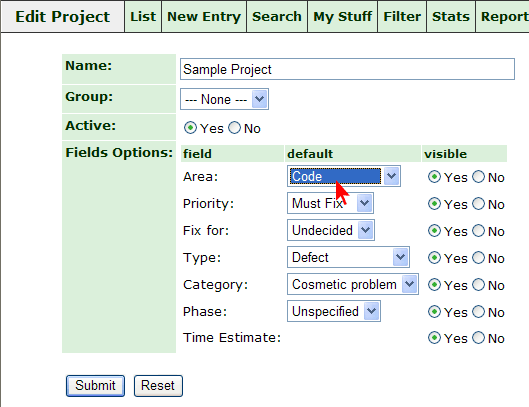
|

